WebPilot ChatGPT plugin – How to Guide
By David McLeod | Updated on July 22, 2023

Rating
Price
Free to use
WebPilot ChatGPT Plugin
The WebPilot plugin is more than just a tool, developed from extensive research, and a deep understanding of user needs.
Designed to integrate seamlessly into your existing digital workflow, the WebPilot plugin enhances the functionality of ChatGPT without causing disruption. It’s about making your online interactions smoother, and more efficient. Whether you’re a tech-savvy professional seeking an edge or a beginner looking to simplify your online navigation, WebPilot is a good solution.
What sets WebPilot apart is its adaptability. It’s not a rigid, one-size-fits-all tool, but a flexible solution that can be customized to meet your unique needs and preferences. It’s about empowering you to shape your online tools set in a way that aligns with your individual requirements.
Its key strength lies in its adaptability, offering a flexible solution that can be customized to meet your unique needs and preferences.
Accessing the WebPilot ChatGPT Plugin
Make sure the correct ChatGPT plugin is enabled.
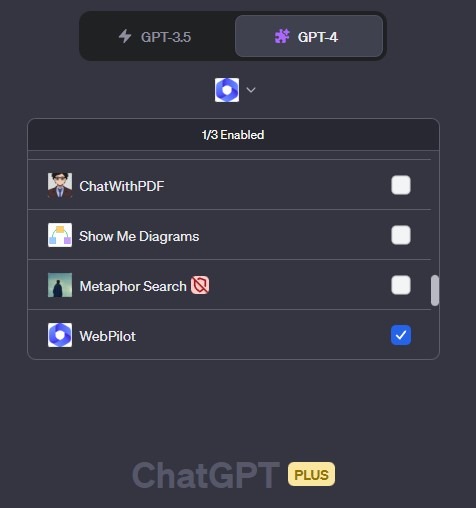
What can the WebPilot ChatGPT Plugin do?
The integration of the WebPilot plugin into ChatGPT unlocks the ability to seamlessly interact with external APIs, providing users with a range of features including webpage quality assurance and the automatic generation of articles from one or multiple URLs.
With the WebPilot ChatGPT Plugin, content creators can analyze and assess the accuracy and quality of URL content to generate factual and error-free articles.
This feature is especially beneficial for those looking to publish content frequently, saving hours of research and writing time.
With its robust features and user-friendly interface, the WebPilot ChatGPT Plugin is a must-have tool for any content creator looking to optimize their efficiency and workflow.
Top 9 Use Cases
- Market Research: The plugin can be used to gather data from various websites for market research purposes. This can include information about competitors, industry trends, or customer preferences.
- Content Aggregation: The plugin can be used to pull together content from multiple sources. This can be useful for creating news roundups, blog posts, or research papers.
- Data Extraction: The plugin can be used to extract specific data from a webpage, such as contact information, product details, or pricing information.

- Website Monitoring: The plugin can be used to monitor changes on a website. This can be useful for tracking updates on competitor websites, monitoring price changes, or keeping an eye on regulatory updates.
- Lead Generation: The plugin can be used to extract contact information from websites for lead generation purposes.
- Content Verification: The plugin can be used to verify the accuracy of the content on a website by comparing it to information from other sources.
- Translation: The plugin can be used to extract text from a webpage and then translate it into another language.
- Accessibility Testing: The plugin can be used to extract content from a webpage and then analyze it for accessibility issues, such as missing alt text for images or improper use of headings.
- Academic Research: The plugin can be used to gather data from various websites for academic research purposes. This can include information about historical events, scientific studies, or literary analysis.
Top 9 Prompts to Try with the WebPilot ChatGPT Plugin.
- Gather data about the latest trends in the e-commerce industry from the top five industry blogs.”
- Aggregate the latest news articles about climate change from these three news websites.”
- Extract the product details and pricing information from this e-commerce website.”
- List the contact information from the directory page of this industry conference website.”
- Extract metadata and keywords from our company’s website for SEO analysis.”
- Verify the accuracy of the information on this webpage by comparing it to these other sources.”
- Extract the text from this French news website and translate it into English.”

- Extract customer reviews from these online platforms to help us improve our customer service.”
- Gather data from these online archives for my research on the history of the Roman Empire.”
Likes And Dislikes:
WebPilot Conclusion
WebPilot ChatGPT Plugin emerges as a powerful, versatile, and efficient tool designed to enhance your ChatGPT workflow. Its adaptability and customizability make it a valuable asset for a wide range of users.
The plugin’s ability to interact seamlessly with external APIs, providing a range of features from webpage quality assurance to automatic generation of articles, sets it apart. It empowers content creators to generate factual and error-free articles, saving hours of research and writing time.
The use cases for the WebPilot plugin are diverse, encompassing market research, content aggregation, data extraction, website monitoring, lead generation, content verification, translation, accessibility testing, and academic research. These use cases demonstrate the plugin’s potential to revolutionize the way we interact with the web.
The benefits of the WebPilot ChatGPT Plugin are considerable. Its efficiency, versatility, and accuracy, make it a must-have tool for anyone looking to optimize their ChatGPT online interactions ensuring it a permanent slot in my enabled Plugins.




