BEST CRM for Freelancers – Skyrocket Your Success!
By David McLeod | Updated on July 26, 2023
Introduction
‘The Best CRM For Freelancers’ might seem like an unorthodox query for Google.
However, in today’s solopreneur driven world, customer relationship management (CRM) has become critical for Freelancers.
CRM refers to the technology and strategies used by an organization to manage customer interactions and relationships throughout the customer lifecycle.
Freelancers can benefit significantly from implementing a CRM system, as it can help them maximize their resources, accelerate sales and improve customer satisfaction.
Definition of CRM
CRM is an approach employed by freelancers to effectively handle their engagements with existing and prospective customers. CRMs enable enterprises to streamline and coordinate various operations such as sales, marketing, customer service, and technical support through organization, automation, and synchronization.
Good CRM software not only helps freelancers manage their current customers but also assists in attracting new ones.
Additionally, CRM system collects data from various channels such as email correspondence, social media interactions, phone calls, and website visits.
This information is then organized into a single database that can be accessed by different departments within the organization. Having all this information in one place makes it easier for freelancers to understand how they can improve their customer relationships.

Good CRM software enables freelancers to automate repetitive tasks such as data entry so that they can focus on more important tasks like engaging with clients.
The aim of any business should be to deliver an exceptional experience for its clients at every touchpoint.
With the help of a reliable CRM platform, freelancers can offer personalized communication that enhances the overall experience.
Freelancers can make better decisions by accessing reliable data on past transactions or customer engagements stored in a single location with added analytics functionality.
This enables them to determine optimal pricing strategies and product offerings that will best resonate with the target market.
Best CRM For Freelancers – What To Consider?
As a freelancer, it can be overwhelming to choose the right CRM software from the many options available.
That’s why this article provides an overview of the top CRM platforms, highlighting their unique features and benefits.
By reading this article, you’ll be able to make an informed decision and select the BEST CRM to fit your exact needs!
THANK YOU FOR YOUR CONTINUED SUPPORT. WE ARE READER-FUNDED, WHICH MEANS THAT IF YOU BUY SOMETHING AFTER CLICKING ON ONE OF OUR LINKS, WE MAY EARN AN AFFILIATE COMMISSION AT NO COST TO YOU.

Consider – HubSpot
HubSpot’s free CRM software is a popular option for freelancers on a tight budget. Its features include contact management, deal tracking, email templates, and live chatbots among others.
The platform seamlessly integrates with other HubSpot tools such as marketing automation and sales productivity tools. One of the major benefits of this platform is its ease of use with intuitive interfaces that don’t require any coding knowledge or technical skills to operate.
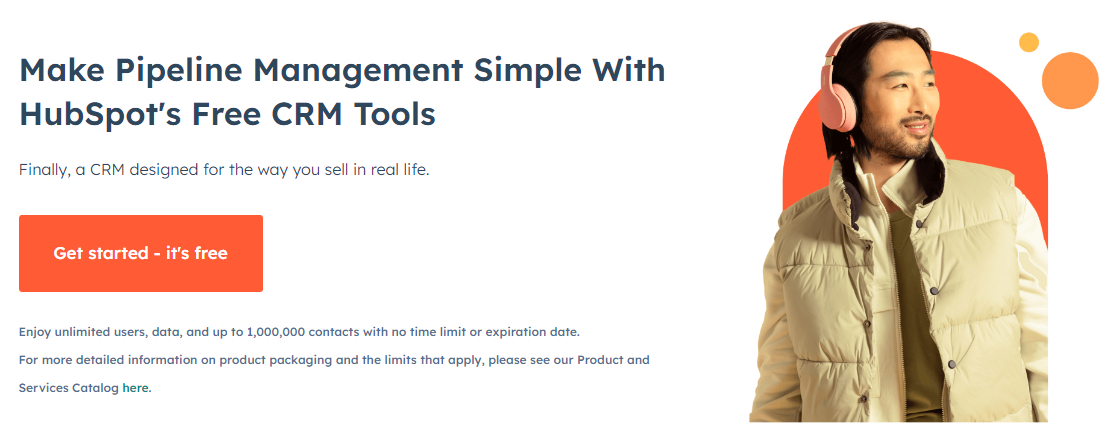
HubSpot CRM is a popular choice among freelancers, offering a comprehensive and user-friendly solution to transform your customer relationship management.
With HubSpot CRM, small businesses can not only manage their contacts efficiently but also automate sales and marketing activities to fuel their growth.
But what makes HubSpot CRM stand out from the crowd? Let’s dive into its features and benefits to uncover why small businesses across various industries love it.
Key Features for Freelancers
HubSpot CRM offers freelancers a powerful set of tools to manage their customer relationships more effectively, combining sales, marketing, and customer service elements in one centralized platform. Let’s explore some of the top features available.
Contacts Management:
With HubSpot CRM, you can easily manage your contacts, gain insight into your customer base, and track interactions, helping you build better relationships with your customers.
Sales and Marketing Automation:
HubSpot CRM empowers businesses to automate various sales and marketing processes, enabling them to focus on other areas of growth.
With automated workflows, email sequences, and marketing campaign automation, you can more efficiently engage prospects and customers without investing additional time and resources.
Analytics and Reporting:
This offers in-depth analytics and reporting features, allowing you to track your sales and marketing efforts’ success.
By providing data-driven insights, you and the sales team can make informed decisions and optimize your sales documents, marketing campaigns, and strategies for better results.
Integration with Third-Party Applications:
With its ability to integrate with 100’s of third-party tools (See Below), HubSpot CRM connects seamlessly with popular applications like Google Workspace, Microsoft Office, and other software.
This integration enables you to create a streamlined, interconnected ecosystem of tools tailored to your business needs.

User-Friendly Interface:
One of the standout features of HubSpot CRM software is its easy-to-use, intuitive interface. Even without technical expertise, freelancers can quickly set up and master the CRM platform.
Mobile Access:
HubSpot, CRM provider’s mobile app, available on iOS and Android devices, allows users to access their customer data on the go.
Stay connected and up-to-date with your clients and sales activities no matter where you are!
Likes and Dislikes:
Likes
Dislikes
HubSpot Pricing Plans:
Best Free CRM for Freelancers

HubSpot Conclusion
HubSpot CRM provides freelancers with a comprehensive and user-friendly CRM solution, designed to boost growth and enhance customer relationships.
With its powerful features, accessible pricing plans, seamless third-party integrations, and reliable customer support, it caters to the specific needs of small businesses in various industries.
Overall, HubSpot CRM offers a robust and scalable solution that helps organizations improve their customer relationship management, streamline sales and marketing processes, and make data-driven decisions.
By choosing HubSpot CRM, freelancers can confidently embark on a journey of growth and success, creating long-lasting customer relationships along the way

Consider – Salesforce Essentials
Salesforce Essentials is very popular with freelancers; it offers an affordable entry point into Salesforce’s robust suite of products tailored specifically for freelancers operating in B2B environments.
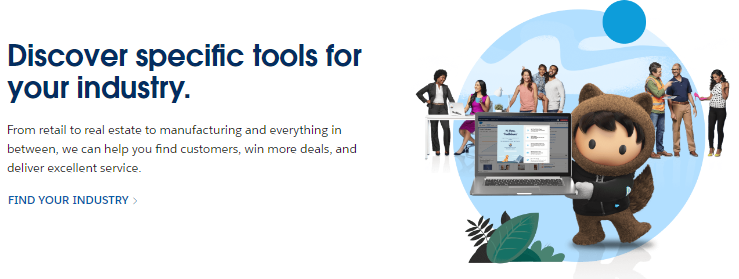
Its features include lead tracking, opportunity management, and sales forecasting among others.
Salesforce Essentials’ standout feature is its integration capabilities with third-party applications like QuickBooks Online allowing customers to consolidate financial data within the same platform thereby streamlining workflows across different departments within an organization.
Nevertheless, some users may find it complex and intimidating due to its extensive feature set up which may require additional training.
Key Features For Freelancers
CRM (Customer Relationship Management): Salesforce Essentials offers a powerful CRM system designed specifically for freelancers, helping them understand their customers better, and manage their sales, marketing, and customer support activities in one central location.
Sales Cloud:
This feature streamlines sales processes and improves sales team efficiency, with tools for managing leads, opportunities, accounts, and contacts. It also offers robust analytics and reporting tools that provide vital insights into sales performance.
Service Cloud:
The Cloud option provides customer service and support tools that enable businesses to offer personalized, responsive support across multiple channels.
App Integrations:
Salesforce Essentials supports integration with a wide range of popular cloud-based business applications, such as Google Workspace, Microsoft Office, and other Salesforce products. This allows freelancers to create a unified, connected ecosystem of the tools they already use.
Collaboration Tools:
The platform offers a range of collaboration tools, including Chatter, that allow team members to discuss projects, exchange ideas, and get updates about customers, sales opportunities, and support cases.
Mobile Access:
With Salesforce Essentials, users can access their data on the go through a mobile app, available for both iOS and Android devices.
This enables freelancers to stay connected and up-to-date with their customers and sales, even when they are away from the office.
Einstein AI:
Salesforce Essentials contains Einstein AI, which provides valuable insights and predictions to help businesses make informed decisions.
This artificial intelligence analyzes data from customer interactions, sales performance, and other areas to provide actionable recommendations that improve the overall efficiency and effectiveness of business operations.
Likes and Dislikes:
Likes
Dislikes
Salesforce Essentials Pricing Plans
This provides a wide range of features for freelancers, including CRM, sales, and service cloud capabilities, app integrations, mobile access, scalability, AI insights, learning resources, security, and compliance, all while remaining affordable and user-friendly.


Salesforce Essentials Conclusion
Salesforce Essentials is an ideal CRM for freelancers seeking easy-to-use tools to streamline sales processes and enhance customer support.
With its user-friendly interface, powerful features, third-party integrations, and reliable customer support, it caters to the needs of growing businesses.
Overall, Salesforce Essentials provides freelancers with an affordable, comprehensive CRM solution built to foster growth and improve client relationships.

Consider – Zoho CRM
Zoho CRM, a popular choice among freelancers and startups, it offers an affordable and feature-rich solution tailored to meet the specific needs of freelancers operating in both B2B and B2C environments.

It provides an array of features, including lead management, contact management, and workflow automation, among others.
Zoho CRM’s standout feature is its capability to connect with an extensive range of Zoho products and third-party applications, enabling freelancers to create a fully integrated business ecosystem and streamline workflows.
Key Features For Freelancers
Zoho CRM is designed specifically for startups and freelancers, helping them understand their clients better and manage their sales, marketing, and customer support activities in one central location.
Streamlining business sales processes and improving efficiency, with tools for managing leads, opportunities, accounts, and contacts.
It also offers analytics and reporting tools that provide vital insights into sales performance, including:
Multichannel Communication:
The platform enables freelancers to engage with clients through multiple channels, including email, phone calls, live chat, and social media, ensuring a connected and responsive customer experience.
App Integrations:
Zoho supports integration with a wide range of popular business applications, such as Google Workspace, Microsoft Office, and other Zoho products, allowing freelancers to build a connected ecosystem of the tools they already use.

Collaboration Tools:
Zoho CRM offers a range of collaboration tools, including Feeds, that enable team members to discuss projects, exchange ideas, and stay updated on customer interactions, sales opportunities customer inquiries, and support cases.
Mobile Access:
With Zoho CRM, users can access their data on the go through a mobile app, available for both iOS and Android devices, allowing freelancers to stay connected with their customers and sales even when away from the office.
Zoho Prediction – Artificial Intelligence:
Harness the power of AI to provide valuable insights and predictions for freelancers using the Zoho CRM platform. ACIA uses advanced algorithms and machine learning techniques to analyze data from customer interactions, sales performance, and other key business areas.
This intelligence helps businesses make data-driven decisions, optimize marketing efforts, forecast sales performance, and enhance customer engagement.
By using historical sales data and leveraging ACIA’s predictive capabilities, freelancers can proactively address potential challenges, identify new opportunities and trends, and streamline their overall sales strategies and operations, making their CRM efforts more effective and efficient.
Likes and Dislikes:
Likes
Dislikes
Zoho CRM Pricing Plan

Start your 15 Day Free Trial Click Here, No credit card required!
Zoho provides a wide range of features for freelancers, including CRM, sales force automation, multichannel, marketing automation, communication tools, app integrations, mobile access, AI insights, learning resources, security, and compliance, all while remaining affordable and user-friendly.
Zoho CRM Conclusion
A versatile CRM solution for freelancers seeking a comprehensive and customizable platform that can streamline sales, marketing, and customer support processes. With its affordable pricing, robust set of features, and app integrations,
Zoho CRM provides a strong foundation for growth and improved customer relationships. However, users should be prepared for a learning curve and be aware of potential customer support

Consider – Pipedrive
Pipedrive is a powerful CRM software with an intuitive and easy-to-use interface that allows businesses to streamline their sales processes.
It has features for lead management, pipeline management, and deal tracking among others. One of Pipedrive’s key strengths is its visual sales pipeline which helps users track their sales progress in real-time.

Additionally, it comes with a mobile app that allows sales teams to access customer data while on the move.
However, some users may find the automation capabilities of this solution limited compared to other paid alternatives.
Key Features For Freelancers
Pipedrive is designed specifically for freelancers, with a focus on managing the sales pipeline, helping them better understand their customers, and effectively managing their sales, marketing, and customer support activities.
Sales Pipeline Management:
Pipedrive’s platform offers a clear visual representation of the sales pipeline, allowing users to easily track leads, opportunities, and deals through different stages, helping manage sales processes efficiently.

Lead Management:
The platform provides tools for capturing, organizing, and tracking leads, including web forms, custom fields, and lead scoring, to better understand and prioritize leads.
Activity Tracking and Reminders:
Pipedrive allows users to track and schedule meetings, calls, and other activities with clients, and set up reminders, ensuring that tasks are prioritized and completed on time.
App Integrations:
These support integration with various popular business applications, such as Google Workspace, Microsoft Office, and other third-party apps, allowing businesses to create a connected ecosystem of the tools they use.

Collaboration Tools:
Pipedrive offers collaboration features that enable team members to share information, ideas, and updates on customer interactions, deals, and other sales activities.
Pipedrive’s mobile app:
This is readily available for both iOS and Android devices, you can effortlessly stay in touch with your sales team and monitor crucial updates from anywhere.
This on-the-go access allows you to keep your finger on the pulse of your business, ensuring that important deals and customer insights are never missed, regardless of your location.
Likes and Dislikes:
Likes
Dislikes
Pipedrive Pricing Plan

Start your 14 Day Free Trial Click Here, No credit card required!
Pipedrive Conclusion
In conclusion, Pipedrive is an excellent choice for freelancers seeking a streamlined and efficient solution to manage their sales pipeline and customer relationships. With its user-friendly interface and a primary focus on sales processes,
Pipedrive enables businesses to prioritize their sales activities, drive revenue growth, and enhance customer engagement. Customization options, app integrations, and mobile access further contribute to its appeal, making it versatile and compatible with various workflows and sales tools used.
It remains a popular choice among freelancers, primarily due to its simplicity, sales-focused approach, and affordability.
Businesses that require a dedicated sales pipeline management tool without the added complexity of extensive CRM features will find the Pipedrive platform to be a valuable asset in enhancing their sales operations.

Consider – Insightly
Insightly CRM is a decent choice for freelancers seeking a simplified solution to manage customer relationships, sales processes, and customer support activities.
Specifically designed for startups, Insightly offers a user-friendly and affordable platform that effectively caters to a growing company’s needs without overwhelming complexity.
This tool provides small businesses with a range of features including contact management, lead tracking, and project management among others.
The Insightly platform includes integration capabilities with G-Suite providing additional productivity tools for companies looking for an all-in-one solution.
Insightly CRM stands out for its comprehensive project management functionality which makes it ideal for teams looking to manage multiple projects within the same organization while still keeping customer information up-to-date within the same platform.
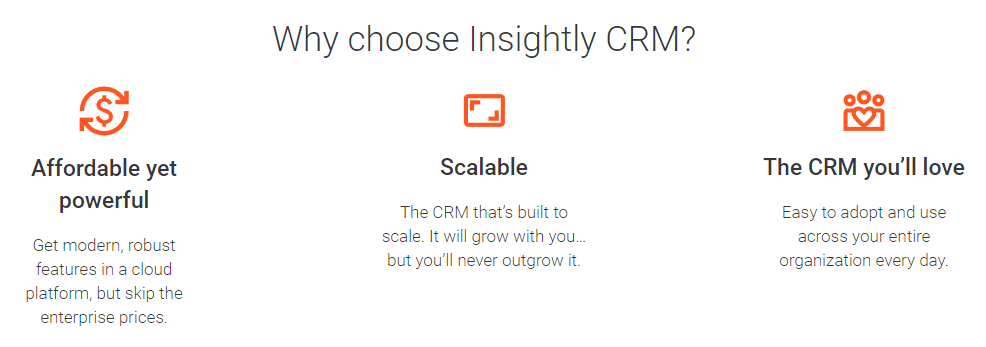
However, some users may require more advanced customization options not available in this solution without extensive coding knowledge or technical expertise. Selecting the right CRM software will depend on many factors such as your budget, company size, or industry type among others.
Key Features For Freelancers
Insightly CRM is catered to freelancers for helping them understand their customers better and manage their entire sales process and, marketing, and customer support activities in one central location.
Sales and Contact Management:
The Insightly CRM platform streamlines sales processes and improves sales team efficiency, with tools for managing leads, opportunities, accounts, and contacts.
It also offers robust analytics and reporting tools that provide vital insights into sales performance.
Project Management:
The platform includes project management features that enable businesses to organize, track, and collaborate on their projects, ensuring tasks are prioritized and completed on time.
Insightly APPconnect:
Supports integration with a wide range of popular business applications, such as Google Workspace, Microsoft Office, and other third-party apps, allowing businesses to create a connected ecosystem of the tools they already use.

Workflow Automation:
Insightly CRM offers automation features that help streamline various sales and customer service processes, enabling businesses to save time and resources while ensuring data consistency across the organization.
Mobile Access:
Users can access their data on the go through Insightly CRM’s mobile app, available for both iOS and Android devices, allowing businesses to stay connected with their customers and sales even when away from the office.
Advanced Analytics:
Insightly’s advanced analytics adds a touch of brilliance to its simple CRM and platform, making it a valuable asset for small businesses looking to dig deep into their data.
With its user-friendly interface and visually appealing dashboards, Insightly makes it a breeze for business owners to quickly access vital insights on sales performance, customer trends, and team productivity.
In a nutshell, Insightly’s advanced analytics offers a perfect blend of simplicity and powerful insights, helping freelancers to unlock their full potential and stay ahead of the competition.

Insightly CRM provides a range of features for small businesses, including CRM, sales and contact management, project management, app integrations, workflow automation, mobile access, learning resources, security, and compliance.
All while remaining affordable and user-friendly.
Likes and Dislikes:
Likes
Dislikes
Insightly Pricing Plans

To Start your 14 Day Free Trial Click Here, No credit card required!
Insightly Conclusion
Insightly CRM is a dependable and well-rounded solution for freelancers seeking a simple CRM platform that combines ease of use, affordability, and comprehensive features.
Its intuitive interface, coupled with a robust suite of functionalities and seamless integration with popular business applications, makes Insightly an exceptional choice for optimizing sales processes and elevating customer support.
While it may not offer some advanced features and customization options found in other CRM platforms, Insightly CRM still stands out as a strong contender in the freelancer CRM arena.
Because of these benefits from the growth and strengthening of customer relationships that Insightly and many CRM solutions can bring to your business.

Consider –Freshsales
Freshsales is seen by some as the ultimate solution for freelancers looking to streamline their CRM.
This has garnered a tremendous following among freelancers seeking a comprehensive and user-friendly CRM solution.
Its vast range of advanced features and affordable pricing plans are tailored to boost an organization’s customer relationship management, optimize sales and marketing procedures, and empower them to make data-driven decisions.
In this all-encompassing review, we will uncover the impressive features and benefits of the platform and explore why freelancers across diverse industries have come to love and depend on this highly-acclaimed CRM software.

Key Features For Freelancers
Freshsales offers freelancers a powerful set of tools to manage their client relationships more effectively, combining sales, marketing, and customer service elements in one centralized platform.
Let’s explore some of the top features of Freshness:
Contacts Management:
With Freshness, you can easily manage your contacts, gain insight into your customer base, and track interactions, helping you build better relationships with your customers.
Sales and Marketing Automation:
Freshness empowers businesses to automate various sales and marketing processes, enabling them to focus on other areas of growth.
By implementing automated workflows, email sequences, and marketing campaign automation, it is possible to engage prospects and customers more efficiently without needing to devote additional resources and time.
Sales Sequences:
These automated workflows can assist salespeople in enhancing their outreach effectiveness. These workflows include scheduled sales touchpoints such as emails, phone calls, SMS messages, and reminders.
By utilizing Sales Sequences, sales teams can craft, send, and trace tailored outbound campaigns that inspire constructive communication with their customers.
Analytics and Reporting:
Freshness offers in-depth analytics and reporting features, allowing you to track your sales and marketing efforts’ success.
By providing data-driven insights, you and your sales team can make informed decisions and optimize your sales documents, marketing campaigns, and strategies for better results.
Integration with Third-Party Applications:
With its ability to integrate with other third-party tools, Freshness connects seamlessly with popular applications like Google Workspace, Microsoft Office, and other software.
This integration enables you to create a streamlined, interconnected ecosystem of tools tailored to your business needs.

User-Friendly Interface:
One of the standout features of Freshness CRM software is its easy-to-use, intuitive interface. Even without technical expertise, freelancers can quickly set up and master the CRM platform.
Mobile Access:
Freshness’s mobile app, available on iOS and Android devices, allows users to access their customer data on the go. Stay connected and up-to-date with your clients and sales activities no matter where you are!
Multiple Sales Pipelines
Customize your pipelines so that you can have a clear visual representation of the progress of each deal. Also, assign sales stages that correspond with the unique needs of your business.
AI Features
(Freshsales in-house AI is called Freddy)
Gain more insight into your business operations with detailed analytics and the use of Freddy (AI). Utilize visual reports to track performance and take advantage of AI-powered predictions to improve productivity.
Contact Scoring
Freelancers experiencing a high volume of leads must determine which leads to prioritize for outreach.
With the assistance of Freddy AI, Contact Scoring can help identify high-intent leads based on their interaction and identity with your business.
The utilization of positive and negative signals enables Freddy to assign each contact a score and provide recommendations for the next steps to optimize engagement.

Deal Insights
Traditionally, freelancers had the responsibility of discovering and scrutinizing new leads, creating contextual interactions with them that were based on their interests and purchasing ability, and guiding them through the buying process.
However, advancements in AI and ML mean you can now automate aspects of your work, such as lead generation and qualification, and alter your approach to prospect engagement.
With the aid of AI, you can attend to every website visitor and also instantly qualify them through chatbots powered by AI technology.
Next Best Action
Take advantage of the intelligent recommendations provided by Freddy AI to identify Out-of-Office (OOO) status, manage calendars, reschedule appointments, and create tasks.
AI Reporting
Unraveling data has never been easier with the help of visual reports and dashboards. Freshsales offers robust analytics functionality, making it convenient to make informed decisions and improve your sale success rates.
Keep up-to-date with your sale performance by using visual reports and dashboards to monitor website behavior, track the progress of marketing campaigns, analyze deal insights, and observe sales activities.
With existing report templates at your disposal, creating sales reports has never been more straightforward.
Likes and Dislikes
Likes
Dislikes
Freshsales Pricing Plans:
Freshness offers several pricing plans to suit the needs and budgets of freelancers.
Their plans range from a free basic plan (Growth Plan) to a more advanced plan with additional features and integrations.

Freshsales Conclusion
Freshness is an excellent choice for freelancers looking to streamline their customer relationship management processes.
Its advanced features and affordable pricing plans make it an attractive option for businesses on a tight budget.

With its user-friendly interface and mobile app, Freshness is a powerful tool for managing contacts, automating sales and marketing processes, and making data-driven decisions.
While it may not offer as many advanced features as some of its competitors.
Freshness is a reliable and effective solution for freelancers with basic CRM needs.
Overall, Freshness is a great choice for freelancers looking to take their customer relationship management to the next level.
Overall
Best CRM for Freelancers?
In today’s fiercely competitive business world, it is essential to implement a CRM system tailored to meet your freelancing needs.
Investing in CRM software enables you to monitor and analyze critical customer data, helping to identify valuable insights and trends that can inform your long-term business strategy.
This, in turn, enables you to deliver an exceptional customer experience that enhances your brand reputation, boosts customer retention rates, and drives more sales.
By automating sales, marketing, and customer service processes using CRM software, your business can gain a competitive edge in the marketplace.
The top 6 CRM solutions mentioned in this post excel in this regard, offering robust features and capabilities designed to streamline your small business’s operations and significantly improve your productivity levels.
Though these CRM packages differ slightly in terms of features and pricing, the best CRM system for your freelancing inevitably depends on your specific business needs and objectives.
Before committing to a CRM system, take the time to research each of the packages, weigh the costs and benefits, and consider which solution aligns with your business model the most.
In conclusion, the best CRM for freelancers discussed in this post provides a comprehensive range of features and excellent customer service which can help you achieve your business goals.
With the power of a trusted CRM by your side, your business is more equipped to achieve operational efficiency, increase your profits, and grow in an ever-competitive business realm.
Implementing an efficient CRM system is undoubtedly an invaluable investment and one that guarantees a solid return for your business over time.

